|
Setting Up Your POP E-mail in
Outlook Express 6
Follow the steps detailed below to use
Microsoft Outlook Express 6.0 to send/receive emails from your Email account.
1. Start Outlook Express 6.0. On the Tools
menu, click Accounts.
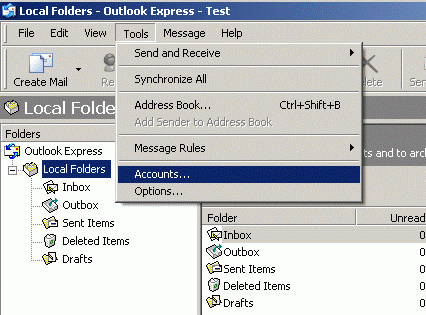
2. In the Internet Accounts dialog box, click
Add, and then click Mail.
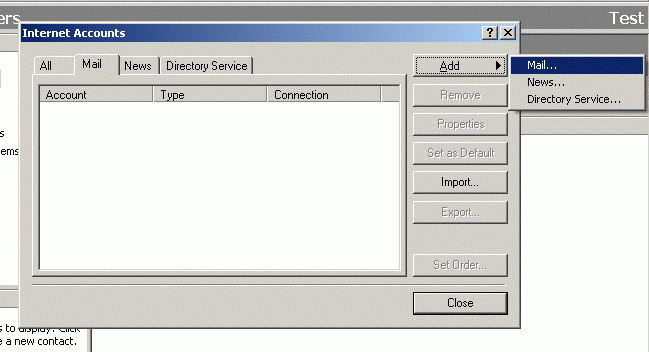
3. In the Display name box, type the name that
you want others to see when you send a message, and then click Next.
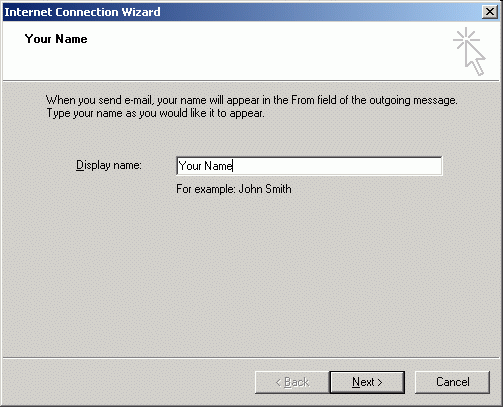
4. In the E-mail address box, type the e-mail
address for the account that you are using (for example,
user@yourdomainname.com), and then click Next.
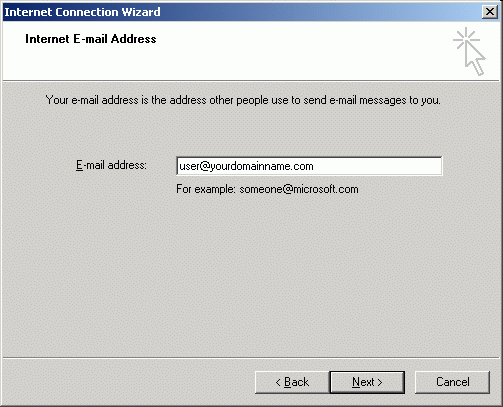
5. Under E-mail Server Names, click the
appropriate incoming e-mail server type (Post Office Protocol version 3 [POP3]
is the default type).
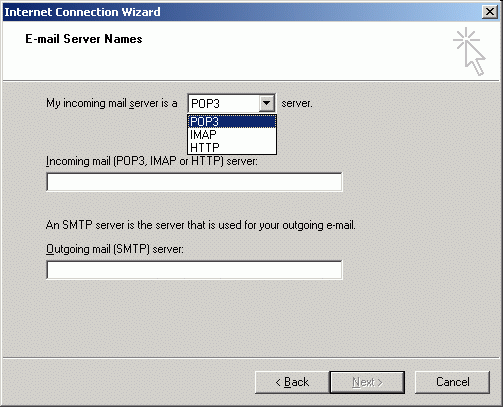
6. Incase you selected POP3 as the incoming
mail server in the above step, enter the Incoming mail server as pop.yourdomainname.com. If you selected IMAP
as the incoming mail server,
then the mail server you need to use is imap.yourdomainname.com. The SMTP server
address in any case will be entered as smtp.yourdomainname.com. Once this is done, click Next.
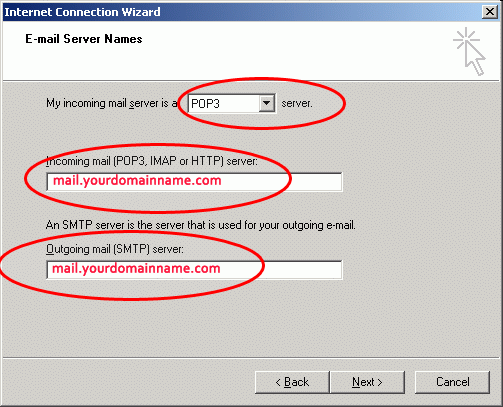
7. Type your complete email address and password in the
Account name and
Password
boxes respectively and then click Next.
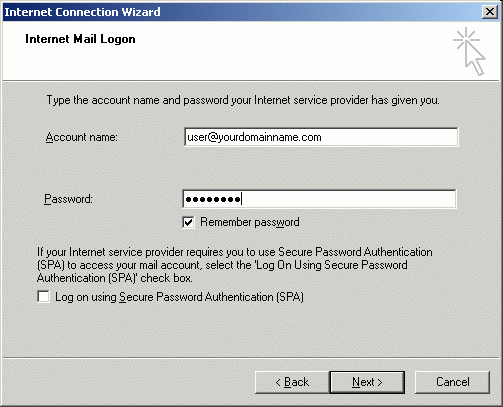
8. The next window that you see reads
"Congratulations, you have successfully entered all of the information required
to set up your account. To save these settings, click Finish.
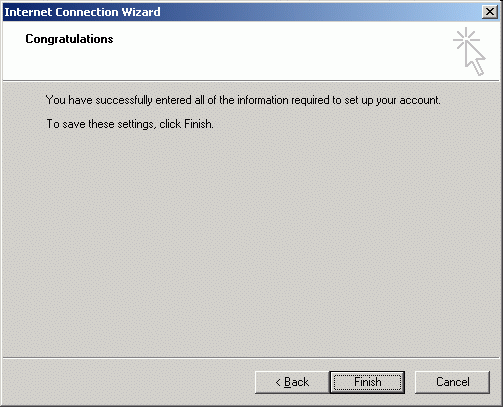
9. Now again open the Internet Accounts dialog
box referring to steps 1 and 2. In the Mail view, you will see the Account you
have just added. Now you need to click Properties.
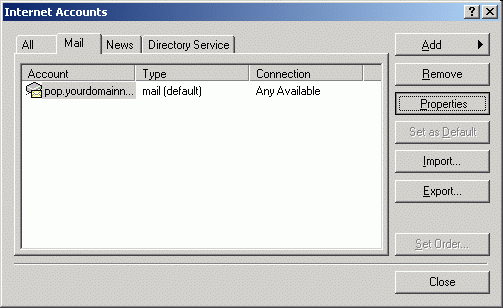
10. Under the Servers
tab, you need to
check the checkbox
My server requires authentication placed under Outgoing Mail Server.
Once this is done, click Apply and close the Internet Accounts dialog box.
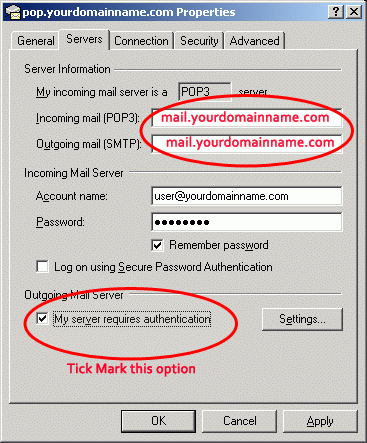
11. Now under Send/Receive button, click on
Send
and Receive All and the mails will be download and visible when you click on
Inbox which is
located in the List of Local Folders as shown below.
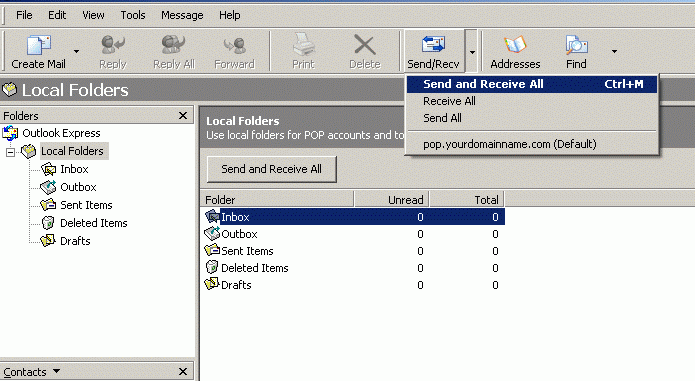
IMPORTANT
Usually, the port used for the Outgoing Mail
Server/SMTP Service is 25. However, there might be a situation where your ISP
might be blocking the use of port 25 for SMTP service. Many ISPs block port 25
in order to minimize the amount of spam sent using their network. If you are
facing issues sending mails using the default port 25, you can confirm with
your ISP whether port 25 is indeed blocked by them.
To circumvent this,
www.pushtiwebindia.com
allows you to use an alternate port 2525 for sending mails if
port 25 is blocked -
a. In Outlook Express, on the Tools menu,
click Accounts.
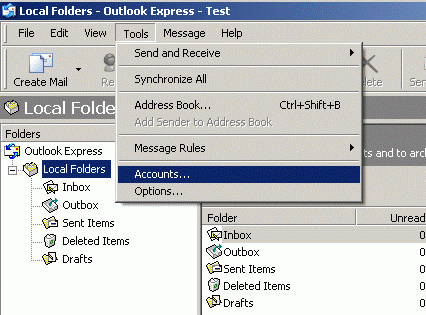
b. Select the email account
you wish to modify and click Properties.
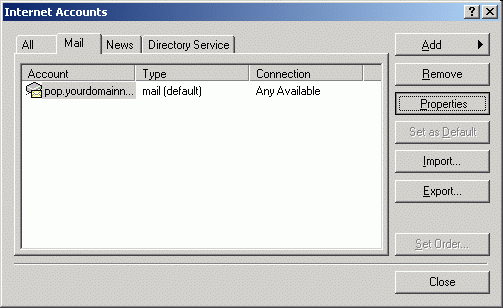
c. Under the Advanced tab,
replace the default port number 25 with the alternate port number 2525 in the field provided for
Outgoing mail (SMTP).
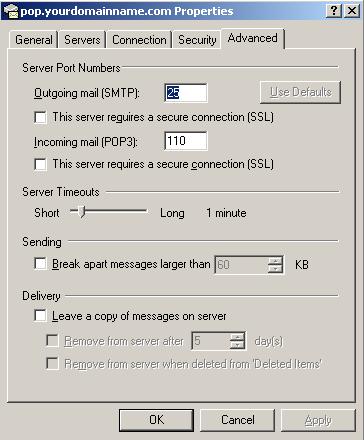
d.
Click OK and then Close to save the changes.
|